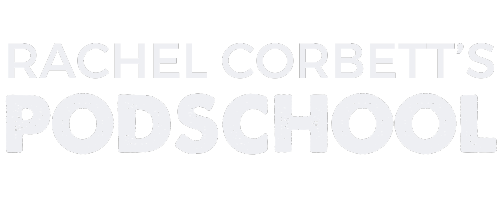Episode 115
Can you fix audio after you've recorded it?
Today I'm answering a question from Katrina...
Q: Is it easy to fix audio after you've recorded it?
Unfortunately, not always!
And sometimes, even when you can fix it, it comes at the expense of your voice because if you're removing sound from the background you're also removing sound from your voice.
That can make you sound more robotic and less warm and like a real person.
And in a podcast, that's not what you want.
This podcast was recorded on the lands of the Wangal people, of the Eora Nation.
I pay my respects to Elders past and present.
EPISODE CREDITS:
Host: Rachel Corbett
Editing Assistance: Josh Newth
LINKS & OTHER IMPORTANT STUFF:
Click here to submit a question to the show
Check out my online podcasting course, PodSchool
Download my free podcasting guide
Email me: rachel@rachelcorbett.com.au
Follow me: Instagram, Facebook, X, LinkedIn, YouTube, TikTok or check out the PodSchool website.
Transcript
Got dreams of being a professional podcaster, but have no idea what you're doing. This is impossible. That's about to change. A new kind of school. Welcome to the PodSchool podcast.
Rachel:Hello there. Welcome to the show.
In today's episode, I'm going to be answering a question from Kat, which is, is it easy to fix audio after you've recorded it?
Hmm, depends. Some audio, yeah. Some audio? I’d throw it in the bin.
I would preface this episode with a little bit of a disclaimer, and that is that you do not want to rely on fixing your audio in post ever. Because if you do, you are going to get yourself into a pickle.
You need to be thinking about the audio that you are recording, when you are recording it, always.
And you need to be listening with headphones and hearing what your audience is hearing and thinking, okay, I can hear the air conditioner, I'm going to turn that off. Or I can hear my bathroom fan, I've got to go and close the door, or whatever it is. You need to make those changes there and then.
Because while you can do some things to audio after you have recorded, it is always going to sound better if you have the best quality audio at the moment you're recording, and the changes that you need to make are minimal.
The thing that you need to understand when you are fixing audio in post, or after you've recorded it, is that you're basically removing stuff from an audio file, right?
So if you've got the sound of an air conditioner in the background, or the hum of your hard drive or something or other, then to fix that, you have to remove it. But you also, at the same time that you're removing that sound, you are removing elements of your voice.
So the more that you remove, the more warmth you remove in your voice, the more electronic you sound, the more robotic you sound. I have heard some processing where you're just like, far out, did you listen to this? Like, nobody sounds like this. It sounds like a robot.
And even some people who work in audio, sometimes you get so comfortable with the sound of that processing that you can't even tell what a human sounds like anymore. But ideally, you want it to sound like somebody is sitting next to you.
And the more of that processing you do after the fact, the less it is going to sound like a human and the more it's going to sound like a robot. And it's hard to describe what that sounds like, but you can hear it, especially in the moments when you hear someone intake their breath.
That's where it kind of sounds really weird and scratchy almost. But you want to do as little of that to the track as possible.
Some of the tools that I use in Adobe Audition are Denoise. So that takes a portion of the noise, like you take the noise that's in the background, you capture that, and then you run the program over it so that it removes that noise.
Another one is Dereverb, which can get rid of some echo. Again, you need to be a bit finicky with how you fiddle with the settings in the back end.
And if you're not familiar with it, it's really hard to work out how to get it just right. You can dial things up and down, whatever, but you might be dialing up and down for ages and think, I don't know that this is working.
There is a great new tool — I mean, the world of AI, everything is sort of becoming much easier to do — called Adobe Enhance, by Adobe, obviously, that I have had some great success with. That does clean out some of the background noise and doesn't seem to really badly affect the vocals. So I would trial that if you have some audio that is needing a bit of a cleanup.
I never put it at 100. You can put it all the way up to 100, but I always put it somewhere below 30%. Ideally you just want to put enough to clean the problem, but not so much that you are taking that warmth out of your voice.
And the best-case scenario is always just to be listening to what you are recording and to make sure that you have got the best quality audio at the time. Because the best thing to do is to not even touch it, to just edit it, but to not need to do anything to that audio because it sounds really great.
Naturally, sometimes you are in a space — I record in my lounge room, I have nowhere else to record — I've done everything that I can to this space to make it as audio-friendly as possible.
But then I do just need a little bit of something over the top to make it sound a little bit more contained, and that's fine.
But ideally you don't want to think, oh God, this sounds terrible, but it doesn't matter, I'll fix it in post. Because honestly, for the most part you probably get audio that you really can't do anything with. If it's really bad, then you can't fix it in post and you'll just have to chuck it in the bin. And you don't want to be getting into that scenario.
So really think about your edit and your finished product when you are sitting down to record. And then if you need to do some light tweaks using a program like Adobe Enhance, try that, see if it works.
I've had a lot of people have great success with it, and also really take out some serious background noise in it where you're like, I didn't think that this could actually disappear, but it has.
You just want to make sure that you're always listening to it with a bit of a critical ear and saying, does this sound too robotic? Like, have I overdone it? And peel back on it so that you can still get that warmth and genuine tone in your voice.
Hope that has helped you think about audio and make sure that you think about it at the moment of recording, because “fix it in post” will get you in trouble. I promise you that.
If you've got a question that you would like answered, please just head to the link in the description of the episode.
And if you want a bit more help with your show, then head to podschool.com.au and you can find out all about my online podcasting course.
I'll see you next week.
Intro VO:That's all for today.